If you're a Unisa student or you're going to be one, your myLife email account will play a vital role in your higher education years. Here's how to access it.
Accessing your myLife e-mail account
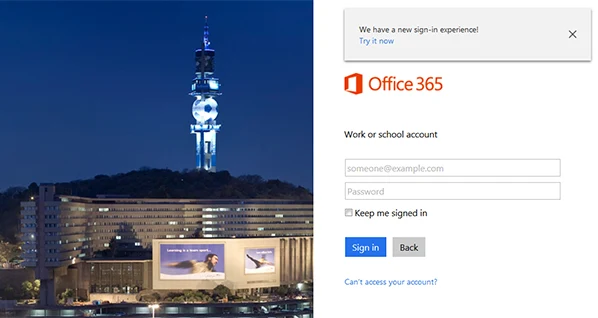
Due to a recent Microsoft update, you can no longer directly access your myLife e-mail account when logged in to myUnisa.
New procedure to access your myLife e-mail account
- To access your myLife e-mail account, please follow these steps: Go to the http://mylife.unisa.ac.za/
- Enter your full e-mail address (eg xxxxxxxx@mylife.unisa.ac.za) and your password for your myLife e-mail account.
- Select "Sign in".
Every registered Unisa student receives a free myLife e-mail account for life. All you have to do is activate it. Once students have registered for myUnisa, they can access their myLife email account, where vital information is regularly communicated.
What to do if your password is not active on myLife / O365?
It may be necessary to reset your myUnisa password to synchronize it with your myLife mailbox. Login to myUnisa and click on "My Admin".
- Click on the "Change Password" link.
- Complete the form to update your password. Please note that this new password will be active for both your myUnisa and myLife services.
Important information
During peak periods, the new password may take approximately 30 minutes to activate on the myLife service. If you are still experiencing problems after resetting your password, please e-mail MyLifeHelp@unisa.ac.za for assistance.Your myLife e-mail account is the only e-mail account recognized by Unisa for official correspondence to and from the university.
Before you do anything, you need to claim your myUnisa account if you still need to do so. Go to the myUnisa website and click on "Claim Unisa login". Follow the steps carefully.
- How To Access MyLife Email AccountGo to http://mylife.unisa.ac.za/login or click on the myLife email option on the login page. The page will direct you to Microsoft Outlook.
- Enter your UNISA email provided in step 6 and your UNISA my life password.
Then click 'Sign in'.
Students are advised to log out of their myUnisa email account when they are done using it and accessing it through a public computer or device.You can access your myLife e-mail account from any network and anywhere. You just need internet access.
Introduction to MyLife email account for UNISA students
As a student at the University of South Africa (UNISA), accessing your MyLife email account is crucial for staying connected and informed. Your MyLife email account is where you will receive important updates from the university, communicate with professors and fellow students, and access various resources related to your studies. This step-by-step guide will walk you through accessing your MyLife email account, troubleshooting common issues, and providing tips for managing your inbox effectively.
Why accessing your MyLife email account is essential for UNISA students
Your MyLife email account is the primary communication tool between you and UNISA. It is essential to stay updated on important announcements, course changes, exam schedules, and other crucial information about your studies. Professors and administrative staff will often use your MyLife email account to reach out to you, so it is essential to regularly check and respond to emails promptly. Please do so to avoid missed deadlines, opportunities, and a disconnect from the UNISA community.
Step-by-step guide to accessing your MyLife email account
To access your MyLife email account, follow these simple steps:
- Visit the UNISA website at www.unisa.ac.za and click on the "MyLife Email" link.
- You will be redirected to the MyLife email login page. Enter your UNISA student number and password.
- Once logged in, you will be taken to your MyLife email dashboard, where you can access your inbox, compose new emails, and manage your account settings.
It is important to note that your MyLife email account is accessible only to currently enrolled UNISA students. If you need help logging in or accessing your account, please refer to the troubleshooting section below.
Troubleshooting common issues with accessing your MyLife email account
If you are experiencing any issues with accessing your MyLife email account, try the following troubleshooting steps:
- Double-check that you are entering your UNISA student number and password correctly. Ensure that the Caps Lock key is not accidentally enabled.
- Clear your browser cache and cookies, then restart your browser before attempting to log in again.
- If you have forgotten your password, click on the "Forgot Password" link on the login page and follow the instructions to reset it.
- If none of the above solutions work, contact the UNISA IT Helpdesk for further assistance. They will be able to guide you through any technical difficulties you may be experiencing.
Remember, it is important to resolve any login issues promptly to ensure you do not miss out on important information from UNISA.
How to manage your MyLife email account settings
Once you have successfully logged into your MyLife email account, it is recommended to customize your account settings to suit your preferences. Here are some key settings you can manage:
- Email signature: Customize your email signature with your name, student number, and any other relevant information you wish to include.
- Forwarding: Set up email forwarding to have your MyLife emails automatically forwarded to a different email account if desired.
- Spam filters: Adjust the spam filter settings to ensure important emails are not mistakenly flagged as spam.
- Auto-reply: Set up an automatic reply message for times when you are away from your email for an extended period.
By taking the time to manage your MyLife email account settings, you can optimize your email experience and streamline your communication with UNISA and fellow students.
Tips for organizing and staying on top of your MyLife email inbox
Managing your MyLife email inbox effectively is key to staying organized and on top of your academic responsibilities. Here are some tips to help you keep your inbox organized:
- Create folders: Set up folders to categorize your emails based on courses, assignments, and other relevant topics. This will make it easier to locate specific emails in the future.
- Use filters: Utilize email filters to automatically sort incoming emails into specific folders based on sender, subject, or keywords.
- Archive or delete: Regularly archive or delete emails that are no longer needed to keep your inbox clutter-free.
- Set reminders: Use the calendar feature in your MyLife email account to set reminders for important deadlines, exams, and events related to your studies.
By implementing these organizational strategies, you can ensure that your MyLife email inbox remains manageable and efficient.
How to use the MyLife email features effectively for UNISA students
In addition to the basic functions of sending and receiving emails, your MyLife email account offers several features that can enhance your communication and productivity as a UNISA student. Here are some notable features and how to use them effectively:
- Calendar: Utilize the built-in calendar feature to schedule study sessions, group meetings, and other important events related to your studies. You can also set up reminders to ensure you don't miss any deadlines.
- Collaboration tools: Use the collaboration tools within your MyLife email account, such as shared calendars and document sharing, to work effectively with fellow students on group projects or study materials.
- Mobile access: Install the MyLife email app on your smartphone to stay connected and access your emails on the go. This allows you to stay informed even when you are away from your computer.
By exploring and utilizing these features, you can maximize the benefits of your MyLife email account and enhance your academic experience at UNISA.
Security measures for your MyLife email account
Protecting the security of your MyLife email account is crucial to safeguarding your personal information and ensuring uninterrupted access. Here are some critical security measures to consider:
- Strong password: Choose a strong, unique password for your MyLife email account and avoid using the same password for multiple accounts. Regularly update your password to ensure maximum security.
- Two-factor authentication: Enable two-factor authentication for an added layer of security. When logging into your account, this requires you to verify your identity with a second form of authentication, such as a code sent to your mobile device.
- Beware of phishing attempts: Be cautious of emails that ask for personal information or contain suspicious links. Avoid clicking on links or downloading attachments from unknown sources.
By following these security measures, you can minimize the risk of unauthorized access to your MyLife email account and protect sensitive information.
Additional resources and support for UNISA students with MyLife email
If you require additional support or have specific questions regarding your MyLife email account, UNISA offers various resources to assist you:
- IT Helpdesk: Contact the UNISA IT Helpdesk for technical support related to your MyLife email account. They can assist with login issues, troubleshooting, and general inquiries.
- Online tutorials: UNISA provides online tutorials and guides on their website to help you navigate and make the most of your MyLife email account.
- Student forums: Engage with fellow UNISA students on student forums or social media groups to seek advice, share tips, and address any concerns related to MyLife email.
Take advantage of these resources to ensure you have the support to effectively utilize your MyLife email account.
Conclusion
Accessing your MyLife email account is essential to being a UNISA student. Following the step-by-step guide in this article, troubleshooting common issues, and implementing effective email management strategies, you can make the most of your MyLife email account and stay connected with UNISA. Remember to prioritize the security of your account and utilize the additional resources and support available to you. Embrace your MyLife email account as a valuable tool for communication and organization throughout your academic journey at UNISA.










