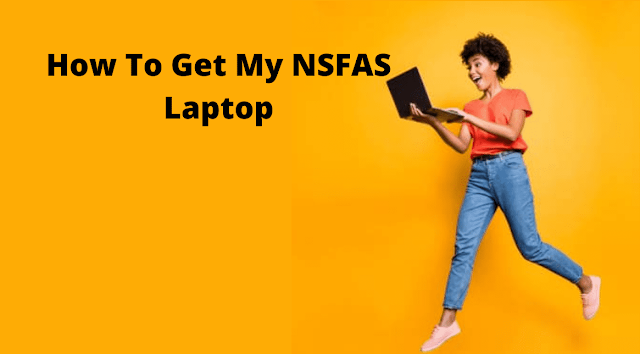
The National Student Financial Aid Scheme, NSFAS, has found the use of laptop devices necessary in all institutions; therefore, if you are an NSFAS beneficiary in need of a machine and you still need to order yours, you should get ordering.
“People also ask: How to get a laptop from Nsfas? How do you buy a laptop with NSFAS? Does Nsfas give you a laptop? How to apply for Nsfas laptops – see below.”
How to Order Your Nsfas Laptop Online
Here is a step-by-step on how to order your laptop online:
Step 1:
Go to the NSFAS website.
Step 2:
Click ‘myNSFAS’
Step 3:
Click the Online Order Portal
Step 4:
Fill in the required fields.
Step 5:
Agree to the terms and conditions
Requirements
The student should be advised that the following information will be asked when placing your order:- South African ID number
- Student number
- Contact details
- Name of the institution they are registered at Campus name
- Home address
WHO QUALIFIES FOR THE BURSARY?
You qualify for an NSFAS bursary if you are a South African citizen who plans to study in 2022 or you are already studying at a public university or TVET college and you meet the following requirements:- SASSA grant recipients or
- Your combined household income is not more than R350 000 per year or
- The person with a disability with a combined household income of not more than R600 000 per year or
- The student began university studies before 2018 and has a household income of R122,000 per year.
WHAT IS REQUIRED DURING THE APPLICATION PROCESS?
NSFAS may need more information from you to process your application, check what supporting documents are required, and ensure you have all the relevant information.You will need the following to complete your NSFAS application: Your own cellphone number and email address.
- Copy of your ID or birth certificate
- ID copies of parents, guardians or spouse
- Your proof of income or 1 year’s IRP5 (if applicable)
- Your parents, guardian or spouse’s proof of income
- If you are a SASSA grant recipient, no proof of income will be required
- Applicants with a disability must submit a completed and signed Disability Annexure A Form, click here to download
HOW AND WHERE TO APPLY
You can apply online using a cellphone, tablet, or computer. Follow these simple steps to apply:- Step 1: Go to www.nsfas.org.za and click the ‘myNSFAS’ tab.
- Step 2: Create a myNSFAS account
- Step 3: Click on the ‘APPLY’ tab and answer the questions on the screen.
- Step 4: Upload the required supporting documents, then click on ‘submit’
- After clicking on ‘submit’, your application reference number will appear on the screen. The reference number will also be sent to your cellphone number and email address.
CHECK APPLICATION STATUS
If you have already applied for NSFAS you can track your application and check the status.Click here my nsfas status to track your application.
CONTACT NSFAS VIA THE NSFAS VIRTUAL CONTACT CENTRE
- NSFAS Connect: www.nsfas.org.za and log into your myNSFAS account
- Facebook: National Student Financial Aid Scheme
- Twitter page: @myNSFAS
- Instagram: @myNSFAS
- Email: info@nsfas.org.za










